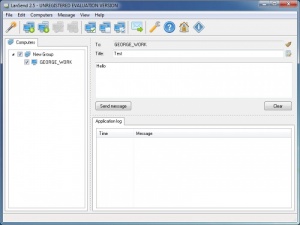LanSend
2.5.0
Size: 0 Bytes
Downloads: 2542
Platform: Windows (All Versions)
LanSend gives you the possibility of sending messages to other computers on your network. It is an excellent alternative to msg.exe and to the "net send" command. You can send out messages to other computers, on your local network, without any difficulties. There is no need for an Internet connection and you don't have to install the application on the receiving machines.
The application is free to try for a limited period of time, but without any functionality restrictions. The application can be installed in just a few seconds, without making any complicated settings. Furthermore, the hardware requirements are modest and there is no need to install any prerequisite tools.
Using LanSend is quite easy. You can add computers from your network to a list, on the left side of the user interface and start sending messages right away. You can add one or more recipients, on the right side of the window, by simply clicking the check boxes next to the listed computers. At this point, you only need to type in a subject and a message and click a button to send your message. A log is displayed on the same window, so you can know if your message got through or not.
There are several ways to add computers to the contacts list and they are all quick and easy. The fastest way is to add individual computers. This can be done on a small window, on which you only need to select a computer and click a button, after the application is done looking up your network. Alternatively, you can scan your local network for all types of computers or limit the scan to domain controllers, servers, terminals and others. It is also possible to scan an IP range of your choice and to import IPs or host names from a local file.
Besides sending messages, the application lets you perform other tasks as well. It places a wide selection of network and administrative tools at your disposal. These tools allow you to ping computers, explore them, view events and more. All you have to do is right click a computer and select an action in a sub-menu.
Exchanging messages on a local network can be a simple and effortless task, thanks to LanSend's straightforward design.
Pros
You can send messages to other computers on your network without any effort. Adding computers to the contacts list is an effortless task. The application is lightweight and it can be installed quickly.
Cons
There are no obvious issues to address.
LanSend
2.5.0
Download
LanSend Awards

LanSend Editor’s Review Rating
LanSend has been reviewed by Frederick Barton on 22 Feb 2017. Based on the user interface, features and complexity, Findmysoft has rated LanSend 5 out of 5 stars, naming it Essential